This post follows from my Notice/Feel/Wonder/Act about webcam visibility.
1. Jamboard Opening Circle
I’ve used this opening circle on Day 1 with each new group of students. I then use it to start each week (See #10) and each time we do a restorative justice circle.
Students sign into my class, and I greet them and send them the link for this week’s Jamboard opening circle to sign their name. It’s also shared in Google Classroom for those who are Zooming from their phones and have their Chromebooks open to interact. There’s also another activity or assignment launch available in Google Classroom in case students want to get a head start while waiting the 3-5 minutes for everyone else to log in.

Once the number of names matches the number of participants in the call, I ask everyone to come back to my shared screen. I say that this circle above my name is the “talking piece,” and when the talking piece moves to your name, I invite you to unmute your mic and speak. I start. “My name is … ” and go through the three questions. When I’m done, I move the talking piece to my right, and wait patiently for that student to unmute. Some students choose to introduce themselves in the chat instead of unmuting. Other students don’t realize they haven’t unmuted yet.
I was thankful that this structure was already in place when a series of Zoombombing incidents unfolded at my school during the first three days of classes. The school didn’t provide any immediate guidance for how to repair the harm done by the racially and sexually explicit words and images that broke into classrooms, and although my classes were not affected, it was necessary to provide a space for students (and teachers I worked on a team with) to process. For the group of 10 teachers, we passed around the circle twice with the singular question of “How are you feeling?” and unpacked a lot that was on our chests. For the groups of 20 students, we passed around the circle twice, once with feelings (I heard that most were tired) and once to share out our plans for the weekend. When the questions are short, we were able to get around the circle of 20 students twice in about 20 minutes.
This visual circle on Jamboard allows students to know ahead of time who is going to speak next. It’s the equivalent of “going around the room” and is more reliable than “if you have something to say, go ahead and unmute and ask,” which is a lot harder to do. Though I can’t “tell” because students’ webcams are off, the rate at which students quickly unmute to go after the previous person tells me that they are mostly paying attention, that all eyes are on the Jamboard. I plan to use this circle to do restorative justice circles once a week in my class, hopefully just to check in as a community and not have to use it only to respond to something “bad” that happened.
2. Get to Know You Slide Deck
On the second day of class, I created a slide deck with 22 copies of the following slide. I placed each student’s name at the bottom of each slide. I made the entire deck editable and posted it in the chat at the beginning of class and into Google Classroom. I gave students 10-15 minutes to work on it, with an alternative exploration assignment to do if they finished early.


I had my slide already prepared. Students were able to find images on the internet, on their phone, use gifs, emojis, etc. Most students used a combination of internet images and personal photos. I privately chatted students who hadn’t gotten started on their slides yet after the first 5 minutes. I pulled some students into breakout rooms for one-on-one help. The order of the names in the slides were based on the circle order from the previous day, because I wanted to avoid alphabetical order (boring, overused).
I called the students back together and presented the slides. I shared first, and then just went down slide by slide (by now, students know who they come after, and they see their name!) as students shared. I took notes vigorously. Again, the rate at which people quickly unmuted to share their slide when it came up showed me that most students were paying attention!
3. Class Trivia Kahoot
With the notes I took that students shared, I make a class trivia Kahoot. Questions like “Which of the following students shared that they play soccer?” that allow for multiple correct answers allow for learning about each other in a fun and not competitive way. This idea came from my summer school admin, who did one for the staff after our opening share-out, and it was a hit!
4. Two Truths and a Lie Slide Deck
In the same vein as the Get to Know You slides, another slide deck I’ve done is “Two Truths and a Lie.”

Once again, I create a class set of slides in one Google Slides deck, and put a placeholder of a name for each student on each slide. Students change their name to how they want to be called. Then they write three statements (I even provide 1… 2… 3… for them). Once the class is given some time to finish these statements (15 minutes to write the statement and find a picture that represents them, whether it’s from the internet or their own phone), we start sharing out. The first person whose slide is after mine (perhaps ordered in the circle from Monday) introduces their photo and the three statements. The rest of the students (and myself) put into the chat which one of the three they think is a lie. After the person who is sharing sees a few guesses roll in, they explain which one is the lie, and we chuckle and move on to the next person.
5. Breakout Icebreaker
Much of the collaborative work in my classroom happens in breakout rooms. One of the biggest pieces of feedback from students is that it is super awkward when you’re in a breakout room, and no one is talking, and you’re just waiting for the time to pass until the teacher calls you all back. I decided that students would get a new breakout room group each day, but they would stick with that group for the entire class period.
Before introducing the “math” activity, I would send students off to their breakout rooms for a quick three minutes to get to know their breakout room.
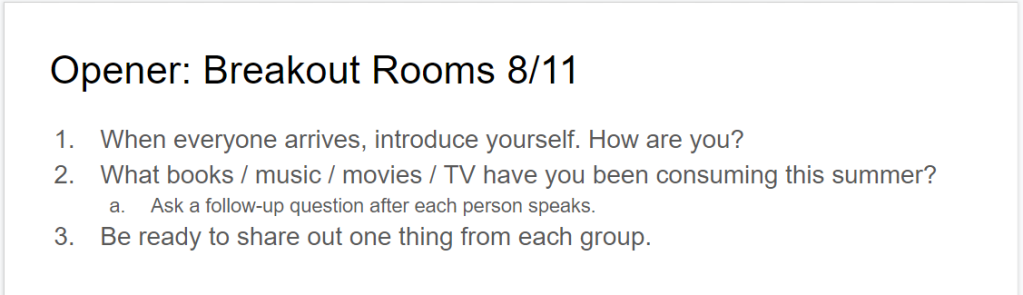
I model what this dialogue looks like. I say, “This summer, I watched Trinkets.” And I tell them that if I just provide this one-word answer, then everyone will be done in 30 seconds, and then it will be awkward! After I say something like “I watched Trinkets,” I explicitly model how to ask a follow-up question. “Oh, interesting. What is that show about?” or “What did you like or not like about the show?” or “Would you recommend that I see the show?” Which then lobs the question back at the first person, who might respond, “Oh, I liked the show because there was a lot of LGBTQ+ visibility and presented things that were morally difficult,” or something like that. And then we would move on to the next person who shares.
Then, I copy and paste the question prompt in the chat, and send students off.
Developmentally, we were taught to socialize in one particular way when we were children, and here we need to relearn (or reteach) how to socialize in this awkward digital format. This [painful] scaffolding of conversation is how I’ve found the get-to-know your breakout room to last for more than just 10-30 seconds. Eventually, during the summer, my classes got to know each other due to the randomized groupings every morning, and this level of comfort showed in their mathematical group work.
6. Breakout Room Norms and Roles
The following is my implementation of @howie_hua’s breakout room norms, and the breakout room roles that the summer math team I was on demonstrated. (P.S. I don’t like the word “norm,” yet I want people to do these things, so…?)
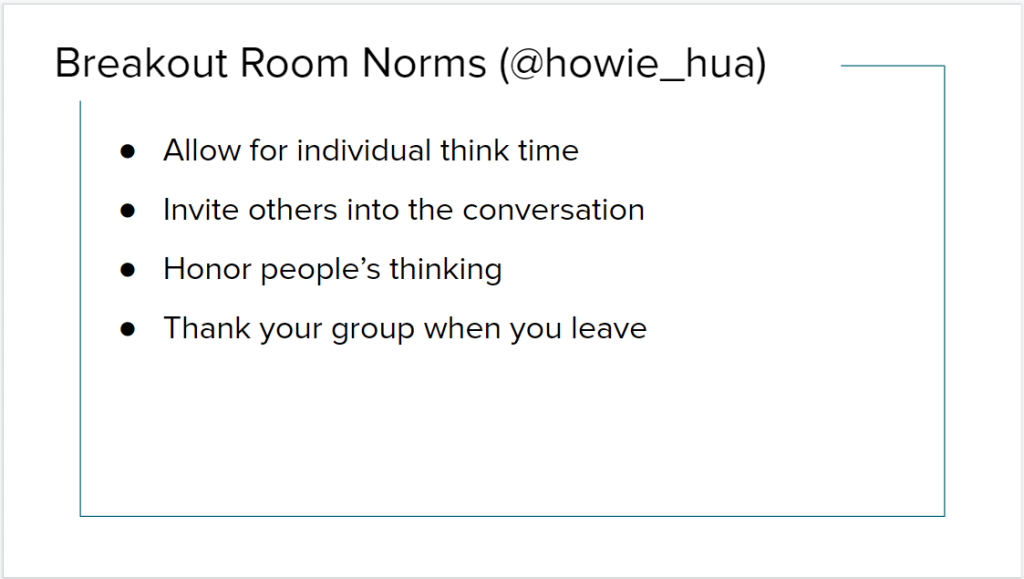
The one I emphasize the most is “invite others into the conversation.” I tell students that some people may not feel comfortable unmuting, so invite them to type into the chat. Others might not feel comfortable sharing an answer they are not sure about, so invite them to share their thoughts if you feel that they’ve been particularly quiet.
This brings me to the group roles in my breakout rooms.

Before I had explicit roles, I found myself looping around to breakout rooms and spending so much time getting students started on the assignment. I now share this slide to a) enforce the norm of “inviting people into the conversation,” b) remind students that there exists an “ask for help” button, c) set the expectation that someone is sharing the screen and all are looking at one screen and working together, and d) reducing the awkwardness of post-“okay, who wants to share out from their group?” silence when we get back.
I still pop into each breakout room to check that someone is sharing their screen, and I still broadcast a reminder toward the end of the work time to have someone share, but here, those expectations are clearer before the group jumps in.
Eventually, the rooms devolve into my encouragement of “okay, who hasn’t shared their screen yet in these past two weeks?” and they become the screen-sharer. Or, “who is less comfortable with working with Desmos/Geogebra, that they don’t mind sharing their screen so we can help?” And the rigid structure of the group roles dissolves and students know to loosely take up roles to meet the expectations of engaging in collaborative work.
7. Check on Your Breakout Rooms
Being able to see what is going on in all of your breakout rooms from a birds’ eye view is essential. I like to think that this mimics having vertical whiteboards in my classroom (oh my, I miss them so much!) because students can technically take a peek at another group’s work, and see how much they’ve gotten done.
Here’s what one of my slides might look like:

This same slide is duplicated n times where n is the number of breakout rooms, and I change the heading to indicate which breakout room is assigned to this slide. (This prompt is from Illustrative Mathematics Algebra 2.) This is a shorter breakout room, where I have students work for about 5 minutes as a team to come up with a reason for each of A-D.
I’ve also had students work, in a similar format, in Jamboard in a breakout room. I use Jamboard slides when I know there will be less typing and more “drawing” as part of the scratchwork for the problem.

Here is a slide I had teachers work on for a PD I led on unpacking our discomforts about letting go of webcams in our classroom.
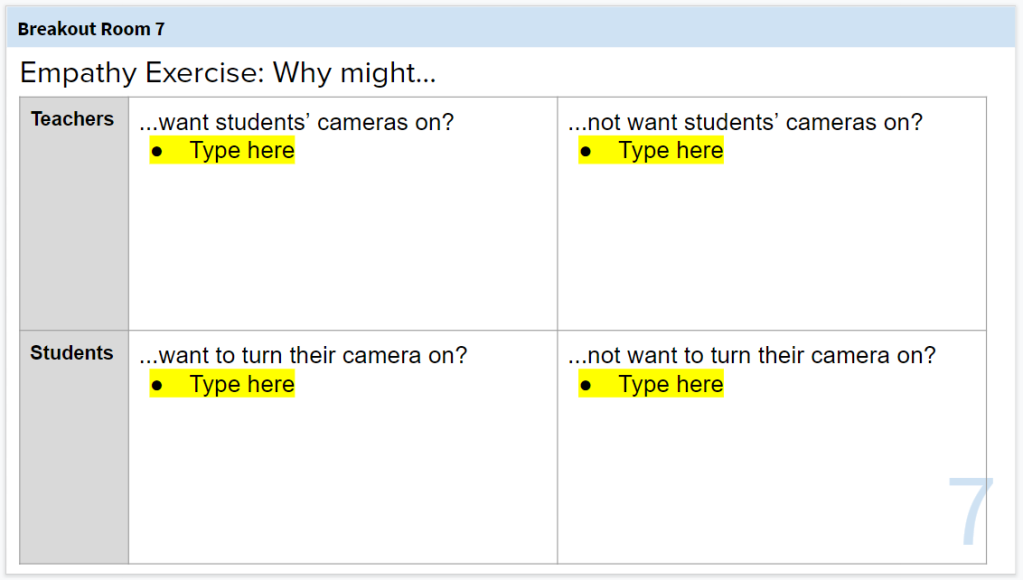
Here’s what the “bird’s eye view” of the slides looked like as participants were working in their breakout rooms.

I might use this information to see which of the four boxes were heavily answered and which were less heavily answered and pick which boxes to go over as a whole group after breakout rooms, just like I could walking around my classroom and reading the vertical whiteboards!
8. Public and Private Chatting
When I ask an opinion-based or low-floor, open-ended question, I encourage students to type their answer publicly in the chat box, but wait to hit send. I then invite all of them to hit send at the same time, and we all get time to scroll back up and read some responses. Here’s an example of such a prompt:
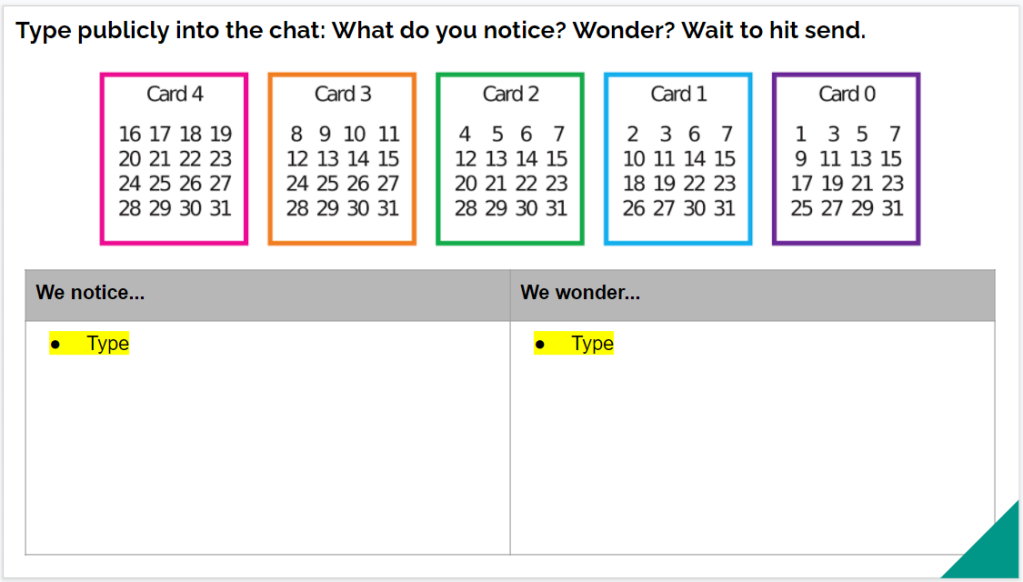
Other times, I do a close-ended check for understanding. Below, I post a summary of the previous day’s lesson so that students who were not in class could technically reason through the prompts. I ask students to privately chat me an answer to one of the questions. If some students are finished early, I encourage them to answer more or all.

I can use this as data to see which questions were more popular or what the most common mistake was but not put students thinking on blast. I want to reiterate the importance, as Howie Hua mentioned, to have students type “I don’t know yet” privately to you as feedback as well.
9. Hands-on and Hands-off Breakout Rooms
Because the participants list is alphabetized by display name, you can ask your participants to change their display name to manually put them into breakout rooms.
I tweeted about this idea but didn’t get to try it myself until this week. It worked out well for independent work. I have a co-teacher and will have an intern soon, so I can afford the adult human capital for multiple “I want to work with teacher” breakout rooms. But I hope you can adapt to your classroom structure.

I got this idea from Esther Park, who implements this in Google Meet (respect!). Esther also has a much more beautifully designed slide for this than I do.
After having just attended a Zoom meeting via phone, I realize that these screenshot instructions in my slide will not work on a phone. Instead, have students go to Participants, find their name, and change it under the “More” menu.
Prior to this implementation, my summer administrators used this method to divide our staff into content-area groups. This “put the number in front of your name” strategy is really helpful to quickly divide up a large group of people (say, 40 people on a call!) into groups of their own choosing. Placing the number in front “alphabetizes” the participant list so you can quickly assign people to rooms. This strategy will also work if you want students to re-enter the same breakout rooms the next day: Take a screenshot of today’s randomized breakout room assignments, and have students change their display names according to the screenshot tomorrow.
10. Color-Coded Mathematical Connections
Perhaps not a 10th new idea, but here’s something I tried new this week.
On Mondays, I’ve asked students the same three questions:
- How are you feeling?
- What did you do over the weekend?
- How does it relate to math?
In the beginning, students are not used to answering the connection to math question, so many just say, “I don’t know.” This week, I came up with this color coded sticky note idea for the most common first-week math connections. This small change both makes suggestions for areas of their life that could be mathematical and stops it from being so easy to say “I don’t have a mathematical connection.” (That said, “Time” was way too popular this week, so that might be changed next week to something more specific to our content from this week.)

In class, I’ve typically not allowed “time,” “money,” or “counting” after the first three weeks of weekend-shares unless they appear in a rate, to push students to think of a variety of mathematical applications.
By the time this blog post was finally really to publish, Zoom just came out with a feature to allow the host to designate a frame location for each person in the meeting. I haven’t tried it yet / don’t know if it works with our school’s basic plan, but I wonder if it will take the place of this Jamboard circle idea very soon…

I’m curious about what kinds of math you hear/see being used once you disallow time and money. I can see stuff like speed/rates, but I’m wondering what else STUDENTS have generated.
LikeLike
Each week starting, say, Week 3, we try to direct the application to something related to vocabulary from our geometry class. In the past, students have said things like, “It was hot, and I had the fan on, so I had figure out how to angle the rotating fan so that it would cover my whole body,” or, “This weekend, I just slept. My bed is a rectangle,” and “This weekend, we made hamentashen for a fundraiser. They are equilateral triangles with another equilateral triangle of filling in the middle,” or “In front of the school, I have to cross two streets, so I waited for both crosswalks to change, and I walked along the hypotenuse.” There is somewhat of an implicit goal to help students realize that the “formal” geometry vocabulary used in class can also have colloquial usage, such as the term “diagonal” in “diago-walking.”
LikeLiked by 1 person
Thank you for the clear and explicit directions.
LikeLiked by 1 person
Great finishing comment. I also saw that tweet from Zoom. When I heard them say “Seating chart” i was like what!?! (in a negative way) Then when I realized it’s a fix location on the screen which would allow virtual high 5’s and an order to your circle I think this could really build community and let students know their turn was coming up. I love the idea about what did you do over the weekend and what did it have to do with math? Really glad Dan Meyer linked this in his email Thanks Xi! Do you have a twitter account?
LikeLike
I was really excited for and tried the “seating chart” fixed screen location on the first day of the rollout and found that it didn’t work for Chromebooks as well as I had hoped. Still need to experiment more. I’m on Twitter here! https://twitter.com/xyu119
LikeLike